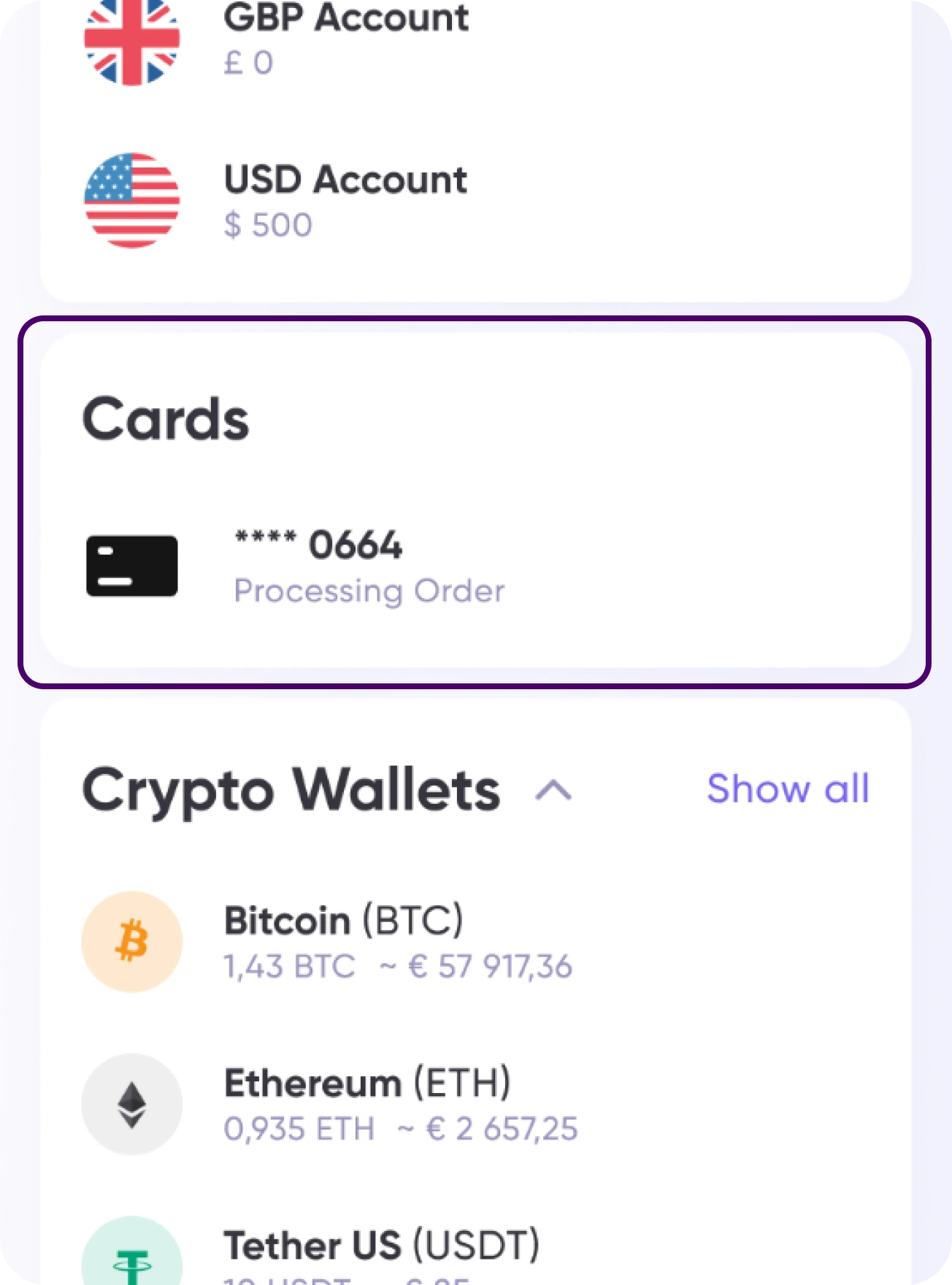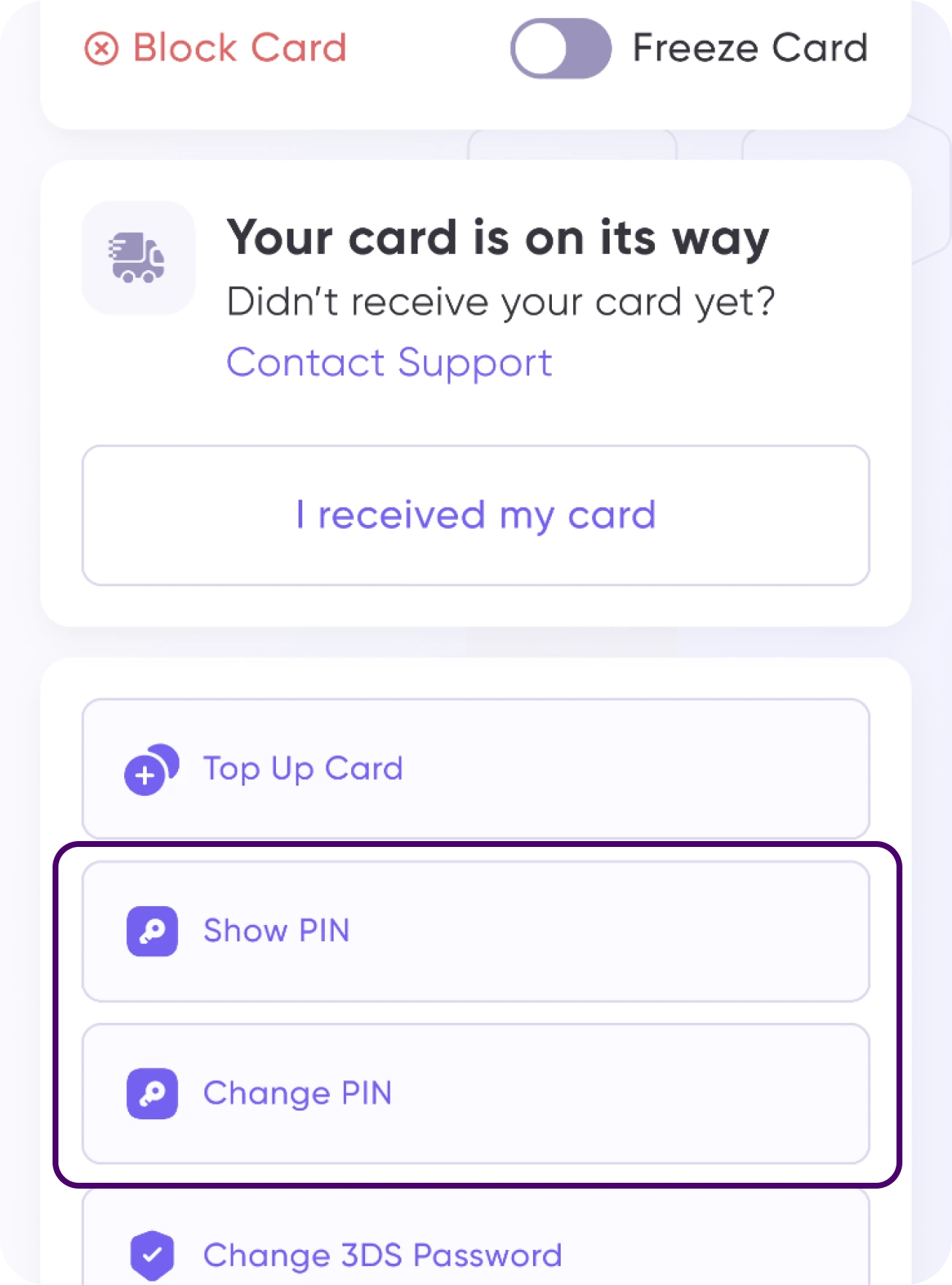Change pin
Step 1
Login to your Banxe account
Step 2
Find the Card section on the right panel of your home screen
Step 3
While in the Card section, select “Show PIN” to view your current PIN or “Change PIN” and enter the new PIN
Important! If you change your PIN, you must insert your card into an ATM for the new PIN to become effective!